How to install live chat.
Information, Plugins, Widgets and Assistance
Information, Plugins, Widgets and Assistance
Get your free plugin now. Simply register, login and start chatting!
Add live chat to your website now and start chatting to your visitors!
Live chat software can greatly assist with online customer experience. Help your users and make more sales!

Click HERE to find out how to install into your own website using basic HTML and Javascript.
This method is the most popular method as it gives you the most flexibility.

Click HERE to find out how to install the chat system into your own WordPress website. Using our guide, you can quickly be up and running, chatting to your visitors within minutes.

Click HERE to find out how to install the live chat plugin into your own SQUARESPACE website.
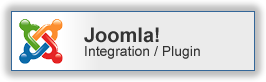
Click HERE to find out how to install your live chat software into your Joomla website.
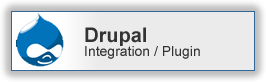
Click HERE to find out how to install your live chat software into your Drupal website.

Click HERE to find out how to install the chat software into your Google “Blogger” Blog / Website.
Follow our simple to use steps and have live chat on your blogger website within minutes.

Click HERE to find out how to install your live chat software into your Joomla website.

Click HERE to find out how to install your live chat software into your BigCommerce store.

Click HERE to find out how to install your live chat software into your Yola store / Website
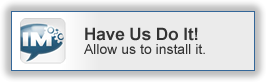
Click HERE for more information on how IMsupporting can install live chat into your website for you. No need for programming knowledge or an I.T department. We will do it for you with our money back guarantee on all Business accounts.