Drupal Website Plugin
Add live chat to your Drupal website instantly
Add live chat to your Drupal website instantly
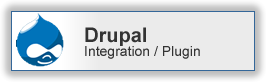
OR Simply extract the plugin directory to your sites/all/modules directory within your root Drupal installation directory.
Login to your Drupal control panel and visit the Configuration>Modules page, Or click “Modules” at the top.
Click “Install new module” and either input the URL for the plugin above, or upload the .zip file you can download at the top of this page.
Enable and click “Configure Module” from the Main Modules page ( It will likely be visible at the bottom of the page )
From the plugin configuration page, Simply enter your “SiteID” that can be found inside the chat console and click save.
Your chat plugin will now be visible on all pages inside your Drupal website.
You can chat to your users via the live chat control panel ( Click Login above )