Where to find your chat plugin script code
Login to the main chat system at https://dashboard.imsupporting.com
Once logged in, click “Website Scripts”
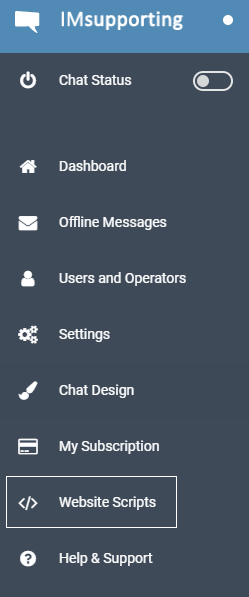
Scroll down to “Option 2” and copy the website script code from the box and place into your own websites HTML.